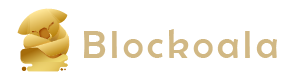Unreal Engine, developed by Epic Games, is a powerful platform that supports the creation of highly immersive virtual reality (VR) projects, particularly in the gaming industry. Unreal Engine 4 (UE4), the fourth iteration of the Unreal Engine platform, has established itself as a widely used game development engine.
The origins of Unreal Engine can be traced back to the early 1990s when Tim Sweeney, the founder of Epic Games, started developing the first iteration of the engine and released a groundbreaking game titled “Unreal.” This game showcased cutting-edge graphics and advanced capabilities, setting a new standard for the industry. As the engine evolved, subsequent versions introduced increasingly sophisticated features, solidifying Unreal Engine’s reputation as a powerhouse in game development.
UE4 offers a comprehensive suite of tools and technologies that enable the creation of interactive and immersive experiences, not only in video game development but also in virtual architectural visualization, simulations, and more.
This article explores the concept of Unreal Engine, how to utilize UE4, virtual assets and interaction within UE4, and the Unreal Engine VR framework for developing virtual reality applications. It also provides a step-by-step guide on using UE4 to create VR games.
Related:
Differences between augmented reality and virtual reality
What is Unreal Engine and UE4?
Unreal Engine is a widely used game development engine that allows developers to create video games of all sizes and genres. It was developed by Epic Games and derived its name from the first-person shooter video game “Unreal,” which served as the flagship suite of game development tools.
Known for its high-fidelity graphics, Unreal Engine is a powerful game engine that is also utilized in various industries for real-time 3D visualization, virtual production, and simulation. Over time, Unreal Engine has released several iterations, each introducing new features and updates. Some notable versions include Unreal Engine 3, Unreal Engine 4, and the latest release, Unreal Engine 5.

Unreal Engine 4 was launched in 2014 and brought significant improvements compared to its predecessors. It boasted powerful rendering capabilities, a visual scripting system called Blueprints, and a vast content marketplace.
Although Unreal Engine 5 has superseded UE4 in April 2022, many developers still prefer using UE4 due to its well-established ecosystem, abundant resources, and market stability.
What is virtual reality development?
Virtual Reality (VR) development involves creating software and experiences that immerse users in computer-generated, three-dimensional environments. It entails bringing virtual worlds to life, enabling users to interact with and feel present in these environments, often through specialized headsets and other equipment.
At the core of VR development is a combination of hardware components (such as Oculus and PlayStation VR headsets), software development kits with application programming interfaces (APIs), libraries for building applications on specific VR platforms, programming languages like C++, and engines like Unity or Unreal Engine used to design and code these virtual experiences.
Interaction design is crucial in VR, encompassing the development of user interfaces, controls, and immersive interactions. VR development covers a wide range of fields, including gaming, fashion, education, healthcare, architecture, training, and entertainment.
How to utilize UE4 for VR development?
UE4 provides a comprehensive suite of creation tools for VR developers to design, simulate, and render 3D content, allowing them to create visually stunning virtual worlds. It simplifies the creation of immersive VR experiences, making it a preferred choice for developers working on virtual reality applications.
UE4 integrates a powerful rendering engine that enhances the visual appeal of graphics, ensuring the creation of stunning and realistic environments. Complementing this is its sophisticated physics engine, which enables developers to implement lifelike interactions within their virtual worlds. Additionally, UE4 offers a sound processing system that enhances auditory experiences, contributing to overall user immersion.
While game development remains its primary application, UE4 tools are also used in the retail, fashion, and education sectors. Major brands like Balenciaga, Harrods, Nike, and FIFA World Cup have utilized UE4 for flagship campaigns and immersive depictions.
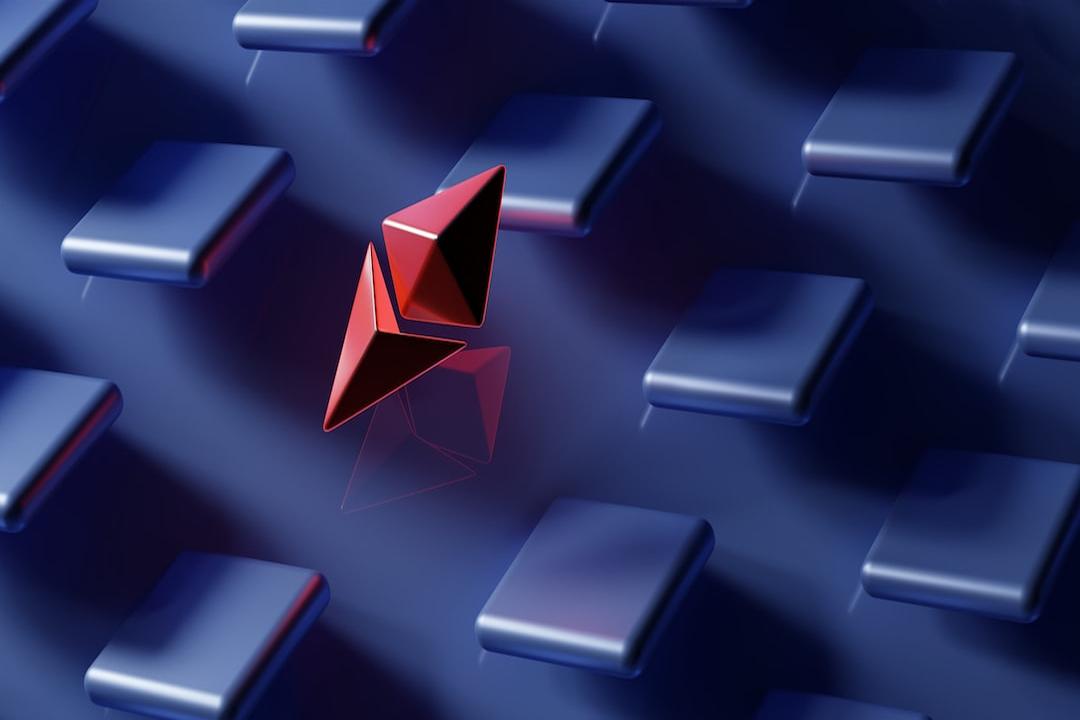
UE4 for game development
One of the standout features of UE4 is its flexibility in implementing game logic. Game developers can choose between the intuitive visual scripting language called Blueprints or traditional C++ programming, providing a versatile range of options for realizing game mechanics.
UE4 supports high levels of detail and intricate animations, empowering developers to create gaming experiences that push the boundaries of traditional gameplay. Whether it involves rendering intricate textures, implementing complex character animations, or creating dynamic and immersive environments, UE4 provides the necessary tools and capabilities to bring creative visions to life.
UE4 marketplace
The UE4 Marketplace is an invaluable resource within the Unreal Engine ecosystem. It provides developers with a convenient avenue to access, share, and monetize assets and tools. Developers can sell their creations through the official Unreal Engine Marketplace or purchase the work of other developers.
This digital marketplace offers a wide array of 3D models, textures, animations, Blueprints, and other assets created by both Epic Games and third-party contributors. Additionally, it provides various demos, tutorials, and already completed games from Epic Games, serving as a starting point for developers in their own projects.
UE4 capabilities
UE4 allows developers to create games that can be deployed across multiple platforms, including PCs, consoles, and mobile devices. This cross-platform support is crucial for reaching a broader audience and maximizing the potential reach of a game.
The real-time editing capabilities of UE4 enable developers to iterate quickly and see changes in real-time. Furthermore, UE4 boasts an active and vibrant community of developers. The availability of documentation, forums, tutorials, and regular updates and support from Epic Games fosters a collaborative environment where developers can share knowledge and overcome challenges.
How to create VR games in UE4: A step-by-step guide
While each game’s requirements may vary, here is an overview of the step-by-step process for using UE4 in VR game development:
Step 1: Install and configure UE4

Download and install UE4 from the official Epic Games website. Open Unreal Engine Editor and set up a “New Project.” Choose the project name, location, and additional settings, such as selecting “Android” or “Windows” under “Platforms” based on the target VR platform. Choose a VR headset (e.g., Oculus Rift, HTC, PlayStation), select a storage location for the project, and click “Create Project.”
Step 2: Set up game characters

UE4 provides VR templates that include a pawn or character. Developers can customize these templates, create their own, or even purchase from the UE marketplace.
Step 3: Design the VR game environment

Drag and drop assets into the scene, adjust lighting, and set up materials. Utilize Blueprints or C++ to implement VR interactions, such as object grabbing or teleportation, to create an immersive VR experience.
Step 4: Test, optimize, and debug

Connect the VR headset to the computer and click the “VR Preview” button in the toolbar to test the game using the VR headset. This helps identify bugs, refine controls, and ensure player comfort. Optimize performance by utilizing features like Level of Detail, occlusion culling, and proper texture compression. Debug any issues related to VR interactions, rendering, or performance.
Step 5: Deploy

Once the VR game is ready, package, deploy, and distribute it for the target platform. Gather feedback, iterate, and improve based on user testing and performance analysis.
In essence, Unreal Engine 4 provides a comprehensive and dynamic solution for game developers, offering a robust suite of tools. It creates a holistic environment that allows developers to craft intricate and engaging virtual worlds with unparalleled detail and realism.
Limitations of Unreal Engine (UE4)
Unreal Engine 4 does have some limitations that can impact the development process and influence the choice of UE4 for specific projects. Firstly, its sophisticated graphics capabilities require expensive technology, which may pose a barrier for creators with limited funding.
Moreover, due to its extensive features and complexity, UE4 has a steep learning curve, especially for individuals new to game creation. Additionally, UE4 projects often result in larger file sizes, which can cause issues for online and mobile applications by requiring more storage and longer load times.
Furthermore, while UE4 is free for development, Epic Games charges a royalty fee for commercially successful projects, which may not be suitable for all developers, particularly independent or smaller teams.
Lastly, although UE4 is platform-agnostic, optimizing games for these platforms can be labor-intensive and resource-demanding. These factors contribute to UE4 being a robust yet demanding engine, suitable for many but not all development scenarios.