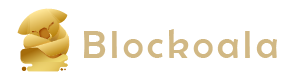The cryptocurrency market has experienced significant growth, led by Bitcoin (BTC). As of early December 2023, the total market value of all cryptocurrencies reached $1.59 trillion. Bitcoin currently dominates the market with a share of 51.99%, equivalent to $827.84 billion.
Due to its high value, many investors are interested in buying and investing in Bitcoin. To do so, they need a safe and reliable platform, and that’s where eToro comes in. eToro not only provides a secure platform for buying Bitcoin but also offers educational resources and a community experience.
So, what exactly is eToro? It is a social trading platform that allows users to trade various financial instruments, including stocks, exchange-traded funds (ETFs), and cryptocurrencies. The eToro crypto platform has a user-friendly interface and extensive features, making it easy to buy Bitcoin without the need for personal wallets or advanced technical skills. Users can also copy the investment strategies of successful traders through a feature called “copytrading.”
The platform provides a dashboard that gives users access to essential market information, such as real-time price charts, market trends, and social trading feeds. Additionally, eToro facilitates peer-to-peer trading, allowing direct user interactions.
While Bitcoin is the most popular cryptocurrency on eToro, the platform also supports other digital assets like Ether (ETH), Cardano (ADA), XRP (XRP), Litecoin (LTC), and more. This enables users to diversify their cryptocurrency portfolios and explore different investment options.
Now, let’s discuss how to purchase Bitcoin on eToro. Here is a step-by-step guide:
Step 1: Open an eToro account
Visit the eToro website and click on the “Sign Up” or “Get Started” option. Provide the required information, such as your name, email address, and password. Carefully read and agree to the terms and conditions before clicking “Create Account.” You will receive a verification email from eToro, which you should open and click the link to confirm your account.
Step 2: Complete profile information and KYC verification
Before buying BTC on eToro, you need to complete the identity verification process. This involves providing additional information, such as your date of birth, phone number, and country of residence. Access your eToro account, click on the “Complete Profile” option, and follow the instructions to confirm your identity. eToro’s KYC process requires you to upload proof of address and a photo ID for enhanced security and compliance with regulations. Accepted forms of identification include a passport or driver’s license, while proof of address can be provided through utility bills or bank statements. Wait for eToro’s confirmation via email before proceeding.
Step 3: Deposit funds
After setting up and verifying your eToro account, you can deposit funds to start buying BTC. eToro supports various payment methods such as credit cards, debit cards, bank transfers, and popular e-wallets like PayPal, Neteller, and Skrill. You also have the option to deposit funds in different fiat currencies. On the eToro platform, click on the “Deposit Funds” button on the navigation bar to initiate a deposit. Choose your preferred payment method, enter the amount, and follow the instructions to complete the transaction. Note that there may be minimum deposit requirements based on your region and payment method. eToro may also request additional information or proof for certain payment methods to ensure security and legal compliance.
Step 4: Search for Bitcoin
Next, you need to find the Bitcoin page on the eToro trading platform. Hover over the “Trading” tab and click on “Crypto on eToro” in the drop-down menu. On the cryptocurrencies page, scroll to the “By Market Cap” section and click on the BTC/Bitcoin tab. Alternatively, you can use the search function by typing “Bitcoin” or its ticker symbol “BTC” in the search box. Choose Bitcoin from the list of assets and click on the “Trade” button to access the Bitcoin page. Here, you will find detailed information, charts, and other important data about Bitcoin.
Step 5: Place a buy order
On the Bitcoin page, click on the “Invest” tab. You can choose between two options: “Trade” and “Order.” Selecting “Trade” allows you to buy Bitcoin at the current market price, while “Order” lets you place predefined purchase orders that are automatically executed when Bitcoin reaches the specified target value. There are two types of orders you can place on eToro: market orders and limit orders. A market order allows you to buy Bitcoin instantly at the current market price. Simply select the desired amount and confirm the trade. With limit orders, you can specify a price at which you want to buy Bitcoin. The order will be executed when the market reaches the set price. Enter the desired amount and limit price when placing a limit order. Make sure to review the order details before confirming the trade. You can enter your purchase amount in US dollars or Bitcoin value, depending on your preference.
Step 6: Set up an eToro crypto wallet (optional)
eToro provides a built-in custodial wallet for storing Bitcoin. However, for added security, it is recommended to transfer your funds to a personal, offline, noncustodial wallet. If you choose to do so, you can connect your eToro Money crypto wallet to the eToro app and view all your trades. To transfer Bitcoin to your wallet, go to the eToro dashboard, click on “Portfolio,” select “Bitcoin,” and then click on “Edit Trade.” Follow the withdrawal guidelines carefully to ensure a smooth transfer. Click on “Transfer to Wallet” to complete the transaction. After the transfer, you can view your Bitcoin tokens in your wallet app.
To sell Bitcoin on eToro, access your account dashboard, click on the “Portfolio” button, and select “Bitcoin” from the list of cryptocurrencies. Click on the “Sell” button, enter the amount of Bitcoin you want to sell, review the order, and click “Open Trade.”
It’s important to note that eToro charges a 1% transaction fee for buying Bitcoin. However, there are no withdrawal fees for US clients, while clients from other countries will incur a $5 withdrawal fee regardless of the withdrawal amount or payment method chosen. For Bitcoin transfers from eToro to external wallets, the fee is 0.5% (capped at $50). The fee structure may change over time, so it’s advisable to review it before making trades.
While eToro has robust security measures in place, storing cryptocurrency on any exchange carries inherent risks. It’s recommended to follow security best practices, such as enabling two-factor authentication and creating strong passwords. Some investors prefer to move their cryptocurrency holdings to private or self-custodial wallets for increased security. The decision to keep cryptocurrency on eToro or transfer it to personal wallets depends on individual risk tolerance and the trade-offs between convenience and security.