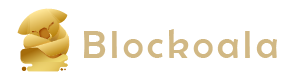The rise of nonfungible tokens (NFTs) has been a prominent feature in the Web3 world, offering unique ownership of digital assets. OpenSea has established itself as a leading marketplace for all things NFTs, enabling users to buy, sell, and trade, while MetaMask serves as a popular cryptocurrency wallet and gateway into the decentralized realm.
If you are looking to manage your NFTs acquired through OpenSea using MetaMask, here is a comprehensive guide on how to transfer them.
Step-by-Step Guide to Transferring an NFT from OpenSea to MetaMask
Follow these steps to seamlessly transfer your NFTs from OpenSea to MetaMask.
Step 1: Install and Set Up MetaMask
Start by installing the MetaMask browser extension or mobile app if you haven’t already. Visit metamask.io and follow the instructions to create a new wallet or import an existing one. Make sure your MetaMask wallet is connected to the Ethereum mainnet and contains some Ether (ETH).
Step 2: Access OpenSea and Log In
Go to the OpenSea website and log in to your account using the MetaMask browser extension. Once logged in, access your profile by clicking on your username in the top-right corner of the screen.
Step 3: Review Your NFT Collection and Identify the NFT You Want to Transfer
On your profile page, you will see a list of the NFTs you own. Find the specific NFT you wish to transfer to MetaMask. Click on the three-dot menu icon on the item card and select “Transfer” from the dropdown menu.
Alternatively, you can transfer an NFT directly from the item page by clicking on the transfer button located in the top-right corner.
Step 4: Initiate the Transfer
Click on the “Transfer” button on the item card or the detailed page of your selected NFT to begin the transfer process.
Step 5: Input the MetaMask Wallet Address
Enter the recipient’s wallet address in the provided field. You can also use Ethereum Name Service (ENS) domains as an alternative method to specify the recipient’s wallet.
Step 6: Verify the Transfer Details
Before finalizing the transfer, double-check the transaction specifics, such as the recipient’s address and the NFT being transferred. Once you are certain of the details, click the “Transfer” button to proceed.
Step 7: Confirm the Transfer in MetaMask
You will receive a prompt to approve the blockchain transfer from your wallet. Go back to your MetaMask wallet tab or window, review the details, and approve the transaction to complete the transfer.
Step 8: Await Confirmation
Be patient while waiting for the Ethereum blockchain to process the transaction, which may take a few minutes depending on network congestion.
Step 9: View Transaction Confirmation
Once the transfer is successful, you will receive a confirmation message. You can also view the transaction confirmation on a block explorer like Etherscan by clicking “View transaction.”
How to View Your NFTs in MetaMask
After the token migration is complete, finding your NFTs in MetaMask is simple. Log in to your MetaMask wallet and navigate to the “NFTs” section designed to display your unique digital assets for easy exploration and interaction.
In the “NFTs” area, you will see the transferred NFT prominently displayed alongside your other assets. MetaMask’s user-friendly interface makes it easy to find your transferred NFT, ensuring convenient access.
With your NFT now integrated into MetaMask, you have complete control over managing your NFT portfolio and other digital assets. Whether you are strategizing investments, planning future transactions, or admiring your collection, MetaMask offers a suitable platform for overseeing your NFT portfolio within the decentralized ecosystem.
OpenSea-to-MetaMask Transfer Fee
When transferring NFTs from OpenSea to MetaMask wallets, it is important to consider the associated asset transaction fees. These fees act as toll booths along the decentralized transaction highway, ensuring smooth asset flow across the blockchain.
Before initiating the transfer, familiarize yourself with the fee structure. OpenSea typically charges a nominal gas fee for initiating and facilitating the transfer of NFTs, which can range between $10 and $20 depending on the Ethereum network’s congestion and transaction complexity.
Reducing NFT Transfer Fees Using Layer-2 Networks
To reduce high transaction costs on the Ethereum mainnet, users can leverage layer-2 (L2) solutions like Polygon and Optimism, which are compatible with MetaMask. These solutions process transactions off the main Ethereum blockchain on their respective L2 networks, reducing network congestion and associated fees.
To add the Polygon network to MetaMask, go to the settings menu, select the “Networks” section, and provide the following information:
RPC URL: https://polygon-rpc.com
Symbol: MATIC
Chain ID: 137
To add the Optimism network to MetaMask, use the details below:
RPC URL: https://mainnet.optimism.io
Symbol: ETH
Chain ID: 10
Once you have added the desired network, you can directly send NFTs from OpenSea to a Polygon or Optimism address by ensuring your MetaMask wallet is connected to the OpenSea website and has the Polygon or Optimism networks added. Select the NFT(s) to transfer, enter the recipient’s Polygon or Optimism address in your MetaMask wallet, approve the transaction, and pay the associated gas fees, which are typically lower on L2 networks.
However, not all NFTs on OpenSea may be available for direct transfer to L2 networks. Users should check the NFT details for compatibility and always verify the recipient’s address before confirming the transfer. Once the transfer is complete, switch MetaMask to the Polygon or Optimism network to view your NFTs in the “NFTs” section of your wallet.
Benefits of Transferring NFTs to Crypto Wallets
Transferring NFTs from specialized marketplaces to crypto wallets offers several advantages to NFT owners.
First, moving NFTs to a personal crypto wallet enhances security, as crypto wallets use advanced encryption techniques and private keys.
Second, withdrawing NFTs to a wallet ensures complete ownership and control over tokenized assets, granting sole access and authority to the owners. Storing NFTs in a personal wallet like MetaMask, a noncustodial wallet, allows users to have digital ownership of their private keys and full control over their crypto collectibles without relying on third-party aggregators.
Additionally, crypto wallets are designed for long-term asset storage, enabling owners to securely store their assets over extended periods without relying on marketplace platform continuity. Transferring an NFT to MetaMask reduces the risk of loss, unauthorized access, or hacking compared to leaving it on a marketplace.
Moreover, centralized NFT solutions may be exposed to regulatory changes or technical issues, while transferring NFTs to a personal crypto wallet reduces exposure to such risks and ensures continued access to assets.
Furthermore, transferring NFTs to a crypto wallet allows seamless integration with decentralized applications (DApps), gaming platforms, or virtual worlds supporting specific NFT standards. Wallets like MetaMask are compatible with various DApps and blockchain networks, enabling users to interact with their NFTs across different platforms and ecosystems.
Decentralized finance (DeFi) platforms also offer opportunities for NFT holders, such as using NFTs as collateral for loans or earning yield through staking.
Additionally, cryptocurrency wallets provide advanced features for managing NFT portfolios, including performance tracking and transaction history, streamlining portfolio management and analysis.
Can MetaMask Wallet Be Hacked?
While MetaMask is a secure tool, it is not immune to security risks. Hackers may attempt to deceive users through fake extensions or phishing attacks to gain access to sensitive information. Relying solely on passwords for account protection could leave assets in MetaMask vulnerable.
Using MetaMask on compromised devices or browsers exposes users to risks, as hackers may exploit vulnerabilities within wallet functionalities. Lack of user awareness increases the likelihood of falling victim to hacking attempts. Users should be cautious of social engineering tactics employed by hackers to avoid potential losses.
In conclusion, transferring NFTs from OpenSea to MetaMask provides users with enhanced security, complete ownership and control over assets, seamless integration with various platforms, and opportunities within the decentralized finance space. By following the outlined steps and understanding the associated fees and risks, users can effectively manage their NFT portfolios and explore the benefits of decentralized asset ownership.