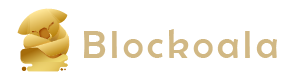If you’re interested in exploring the Ethereum ecosystem, the first step is usually to create an Ethereum-based wallet. With a wallet, you can trade and hold Ether (ETH), as well as interact with decentralized applications (DApps) and smart contracts built on the Ethereum platform. In essence, the wallet provides you with the financial and interactive experiences within the Ethereum ecosystem.
This guide will walk you through the process of setting up and creating an ETH wallet on both a centralized exchange (CEX) and a decentralized exchange (DEX), as well as how to set up a hardware wallet.
Setting up a wallet on a centralized exchange (CEX)
CEX wallets are wallets provided by centralized exchanges that allow users to hold and trade cryptocurrencies. These wallets are easily accessible and user-friendly, and they provide a safe interface for trading ETH and other cryptocurrencies due to the integrated support for various blockchain networks. However, it’s important to choose a reputable exchange with a strong track record of keeping users’ crypto assets safe.
Let’s take a look at how to create a wallet on Binance with step-by-step instructions:
Step 1: Sign up on Binance using your Google or Apple accounts, or you can choose to sign up with your phone number and email address.
Step 2: Agree to the Terms of Service and Privacy Policy by ticking the white box and click “Confirm” to create an account on Binance.
Step 3: Once signed up, you’ll be taken to your wallet dashboard, where you can engage in various functions such as trading, swapping, peer-to-peer transfers, and buying cryptocurrencies.
Step 4: To deposit ETH into your wallet, click on “Deposit.” However, you’ll need to complete the Know Your Customer (KYC) requirements.
Step 5: Once you meet the KYC requirements, you can deposit ETH into your wallet by selecting “ETH” from the menu.
When using a CEX wallet like Binance, it’s recommended to enable two-factor authentication (2FA) to add an extra layer of security to your ETH holdings. For additional security, you can set up a dedicated email for all your crypto transactions.
Setting up a decentralized ETH wallet
Decentralized wallets give users complete control over their crypto assets. There is no centralized system that holds users’ login credentials. Instead, users set up a recovery phrase when creating their decentralized wallet. It’s important to note that if you lose the recovery phrase, you’ll lose access to the funds stored in the wallet. Decentralized wallets are often referred to as trustless systems since users don’t need to trust a specific third-party entity to keep their login credentials.
Let’s take a look at how to set up a decentralized ETH wallet using the Coinbase wallet:
Step 1: Visit the Coinbase website on your smartphone and click “Sign Up.” Alternatively, you can install it as a browser extension on your desktop.
Step 2: Select the account type and click “Get Started.”
Step 3: Download the Coinbase wallet.
Step 4: The Google Chrome browser extension will guide you through the process. It will take you to the Chrome web store, where you can download the wallet by clicking “Add extension” in the pop-up.
Setting up the Coinbase Wallet:
Step 1: Click on the Coinbase Wallet extension and click “Create New Wallet.”
Step 2: During the setup process, you’ll be asked to store a series of 12 words in a secure place. These words are essential for restoring access to your wallet if you forget your password.
Step 3: Create a strong password for your wallet, agree to the terms, and click “Submit.”
Step 4: You’re now ready to receive, store, and send ETH.
While decentralized wallets provide better security compared to centralized wallets by allowing users to hold their private keys, it’s important to ensure proper auditing to prevent fund leakage. Cybercriminals are always looking for software vulnerabilities to exploit.
Setting up a hardware wallet for ETH
Hardware wallets are considered the most secure option for storing digital assets, including ETH, as they keep the assets offline, making them inaccessible to hackers.
Here’s a step-by-step guide for creating a hardware wallet for ETH. Keep in mind that there are several hardware wallets available, and the process may vary across devices:
Step 1: Power on the device and initialize it by setting up a PIN and writing down the recovery phrase, which acts as a backup if the wallet is lost or damaged.
Step 2: Connect the device to an internet-enabled computer, visit the manufacturer’s website, and update the firmware.
Step 3: Install the necessary software on your computer or smartphone to enable interaction with the hardware wallet. Ledger wallets typically use Ledger Live, while Trezor devices require the use of the Trezor Suite.
Step 4: Create an Ethereum account within the wallet interface. This account will be used for sending, receiving, and managing ETH. It’s recommended to give the account a recognizable name for easy identification.
While hardware wallets offer the highest level of security among wallets, there are a few precautions to keep in mind. Purchase your wallet from reputable vendors, keep it updated, maintain the secrecy of your seed or recovery phrase, use a strong PIN, avoid public WiFi networks, and regularly audit wallet activity.
Navigating the Ethereum ecosystem
To fully immerse yourself in the Ethereum ecosystem, it’s often necessary to have a CEX, DEX, and hardware wallet. Each option offers convenience, control, and security. A set of Ethereum wallets serves as a tool for handling ETH and provides a gateway to decentralized finance.
It’s important to recognize the risks associated with market volatility and security flaws in both centralized and decentralized exchanges when navigating the Ethereum ecosystem. CEXs are convenient but can be compromised by hackers. DEXs, despite their autonomy, are susceptible to smart contract vulnerabilities. The price volatility of ETH further increases the risks. A balanced strategy involves combining centralized and decentralized services for improved security and accessibility, diversified portfolios, and risk management. With a balanced approach and an understanding of these challenges, users can confidently navigate the Ethereum ecosystem.