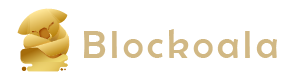As Bitcoin (BTC) continues to reach new all-time highs and many experts predict a bull market in 2024, some individuals may be reconsidering the idea of mining cryptocurrency from the comfort of their own homes.
While Bitcoin mining may no longer be a viable option for home miners due to increasing difficulty and the upcoming halving of mining rewards, there are several other cryptocurrencies that can still be mined at home.
Websites like WhatToMine can assist individuals in selecting the most profitable cryptocurrency based on their hardware. For instance, a setup consisting of six MSI GeForce RTX 3080Ti graphics processing units (GPUs) would be most profitable for mining Ravencoin (RVN), generating approximately $170 per month. Mining Zcash (ZEC) can yield almost the same revenue, while mining Clore (CLORE) can earn around $158 per month.
But what components does one need to successfully mine cryptocurrency at home? Here is a list of the essential components for a home cryptocurrency mining rig:
Graphics Processing Unit (GPU)
Choosing the right GPU is often the most challenging part of building a home mining rig, and it may require extensive research to make the best decision. Numerous sources can provide recommendations for GPU combinations based on various budgets, allowing miners to calculate the most cost-effective option that maximizes income potential.
A standard home rig typically requires a minimum of six GPU cards. High-end options like the Nvidia RTX4000 series can cost anywhere from $1,000 to $2,000, which may be quite expensive for a home miner. A more budget-friendly GPU for mining Zcash would be the MSI GeForce RTX 3070 Gaming X Trio 8 gigabyte (GB), priced at $388 per card or $2,328 for a set of six.
Power Supply
The power supply is crucial for maintaining stable electricity flow to the mining rig. A mining rig consumes around 3-3.5 kilowatt-hours (kWh) of energy per month, so it is advisable to purchase a power unit with a power reserve of 20-30%. Server models or parallel connections of two to three power supplies are recommended. High-efficiency power supplies with 80 Plus Gold, Platinum, and Titanium ratings are ideal.
The Corsair HX 1200-watt 80 Plus Platinum certified power supply is a reliable option, offering tight voltage control, quiet operation, and a fully modular cable set. It typically retails for around $171. Alternatively, the Thermaltake Toughpower 1500-watt 80 Plus Gold is a more affordable option at $118. It features a semi-modular design, a silent fan, and support for up to 10 GPUs. This power supply also includes low-profile flat modular cables for easy routing and improved system airflow.
Central Processing Unit (CPU)
Since the CPU is not critical to mining operations, miners can opt for a more budget-friendly option. Any inexpensive model compatible with the motherboard, such as the AMD Ryzen 7 5800X priced at $361, would suffice.
Memory
While not directly required for mining, the random-access memory (RAM) module does impact the rig’s performance. For a mining rig running on Windows 10 or 11, a simple 8 GB RAM card like the A-Tech 4GB DDR4 can be purchased for $38. Linux, on the other hand, works well with just 4 GB of RAM.
Motherboard
When selecting a motherboard, the number of peripheral component interconnect express (PCIe) slots is crucial for connecting GPU cards. Some models offer four, six, eight, or even 12 ports. The Gigabyte GA-B250-FinTech is a popular choice, accommodating up to 12 GPU cards and retailing for $340. It also includes additional accessories like a special adapter for connecting multiple power supplies simultaneously, which is beneficial for mining. For a more affordable option, the ASRock H110 Pro BTC+ motherboard costs $168 and features 13 card slots and additional power connectors for smooth operation.
Hard Drive or Solid-State Drive (SSD)
Although not directly involved in mining, the choice between a hard drive and an SSD can affect the operating system’s speed. Opting for an SSD is recommended as it provides faster boot-up times. A mining rig typically requires at least 120 GB of storage, and an appropriate SSD can be found for $20-$30.
Frame
Using an open frame for home mining rigs is advisable as it helps dissipate the significant heat generated by the GPUs. Inexpensive, used, or new frames can be purchased for around $20-$100.
Cooling
As mentioned earlier, mining rigs produce substantial heat, necessitating effective temperature control. For a six-GPU mining rig, it is recommended to install four to six fans, which may cost between $100-$130 in total.
It’s worth noting that if the mining rig is located in a cold environment, the cooling system can be significantly cheaper. However, not all home miners have this option.
Despite the significant upfront costs, there are ways for miners to optimize their rigs and maximize efficiency. Miners can choose energy-efficient components with high performance-to-energy ratios and adjust mining program settings to reduce energy consumption. Programs like Evga Precision allow users to modify mining intensity, which can further reduce energy usage. “Undervolting” equipment, or reducing the voltage to the GPU card without sacrificing performance, is another strategy that can be implemented using programs like MSI Afterburner.
However, it’s important to monitor hardware temperature and ensure the system remains stable. Overclocking, or tuning computer components to operate at a higher capacity than intended, can enhance mining performance but may also increase the risk of overheating and hardware damage. Miners should use software like HWMonitor or MSI Afterburner to monitor hardware temperature and overclock gradually to test system stability.
With careful planning and calculations, home miners can still achieve a decent profit. However, it’s essential to factor in additional costs like electricity, which will affect the final earnings.
Building a mining rig is not just about purchasing equipment and setting up programs; it requires ongoing optimization and maintenance to ensure profitability.